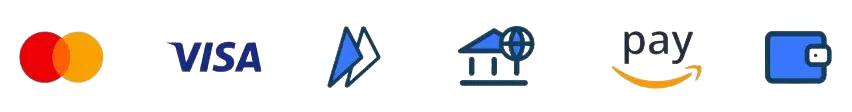Theodore Lowe, Ap #867-859
Sit Rd, Azusa New York
Find us here
8 Best Tablets for Photo Editing: Top Picks for Every Budget

Imagine having the power to enhance your photos with precision and ease, all from a sleek, portable device. In this guide, we’ll explore the 8 best tablets for photo editing, ranging from high-end models packed with features to budget-friendly options that offer incredible value.
By the end of this article, you’ll know exactly which tablet suits your needs and budget, ensuring your photo editing experience is nothing short of amazing. Dive in, and discover the perfect tool to bring your visual masterpieces to life.
Choosing The Right Tablet For Photo Editing
Choosing the right tablet for photo editing is an essential step in enhancing your creative workflow. With so many options available, finding the perfect device can be overwhelming. Whether you're a professional photographer or an enthusiast, the key is understanding what features will best suit your editing needs.
Understanding Your Photo Editing Requirements
Before diving into specifications, consider what type of photo editing you usually do. Do you often work with high-resolution images? If so, you’ll need a tablet with a powerful processor and ample RAM. Are you constantly on the move? A lightweight and portable tablet might be your best friend. Knowing your requirements will narrow down your choices significantly.
Display Quality Matters
Display quality is crucial for photo editing. Look for tablets with high-resolution screens that offer accurate color reproduction. A larger screen can also make a difference in precision editing. Imagine trying to edit fine details on a small, pixelated screen—frustrating, right? Opt for tablets with Retina or AMOLED displays for vibrant and true-to-life colors.
Processing Power And Memory
Editing software can be resource-intensive, so processing power is key. Tablets with multi-core processors ensure smooth performance, especially when handling large files. Don’t overlook memory; tablets with at least 8GB of RAM will prevent lag during detailed edits. If you've ever tried editing on a sluggish device, you'll know the importance of speed and efficiency.
Battery Life And Portability
Long battery life is essential for uninterrupted editing sessions. Choose tablets that promise extended battery performance. If you travel frequently, prioritize portability. Imagine capturing perfect shots on a trip and having your tablet ready for editing without searching for a power outlet.
Compatibility With Editing Software
Ensure your tablet supports popular editing software like Adobe Photoshop or Lightroom. Some tablets even come with stylus pens that enhance precision, especially for retouching. Check compatibility to avoid limitations in your editing capabilities. Have you ever faced the frustration of realizing your device can't run your favorite app?
Budget Considerations
High-end tablets often offer superior features but can be expensive. However, budget-friendly options can still meet your needs without breaking the bank. Assess your priorities—do you need the latest technology, or will a more affordable model suffice? Remember, the best tablet is one that balances features and budget.
In your quest for the perfect tablet, weigh these factors carefully. Each aspect plays a role in enhancing your photo editing experience. What features are non-negotiable for you? Your ideal tablet is just a decision away.
Key Features To Consider
Choosing the right tablet for photo editing is crucial. It affects your work's quality and efficiency. With many options available, understanding key features helps in making an informed decision. These features determine how well a tablet handles photo editing tasks.
Display Quality
A high-quality display is essential for photo editing. Look for tablets with vibrant colors and sharp resolution. An IPS or AMOLED screen provides better color accuracy. A high pixel density ensures detailed images. This is crucial for precise edits.
Processing Power
The tablet's processing power impacts performance. A powerful processor allows smooth multitasking. It handles high-resolution images efficiently. Choose tablets with multi-core processors. They offer faster editing speeds and better performance.
Storage Capacity
Sufficient storage is vital for storing large files. Opt for tablets with ample internal storage. Consider models with expandable storage options. This allows you to add more space as needed. Cloud storage compatibility is a plus.
Stylus Support
A stylus enhances the editing experience. It provides precision and control. Check for tablets with stylus support. Some come with pressure-sensitive styluses. These offer more nuanced editing capabilities.
Top Tablets For Premium Experience
For photo editing, a premium tablet offers unmatched power and precision. These devices handle high-resolution images smoothly and deliver exceptional color accuracy. Artists and photographers can rely on them for detailed work. They boast advanced features for those who demand the best.
Apple Ipad Pro
The Apple iPad Pro stands out for its superior display quality. Its Liquid Retina XDR display provides crisp and vibrant colors. This makes every photo detail pop. The M2 chip ensures lightning-fast performance. Editing apps run smoothly without lag. The Apple Pencil enhances precision, offering a natural drawing experience. It attaches magnetically for easy storage. The iPad Pro's battery lasts long, supporting extended work sessions. Its lightweight design makes it portable. Perfect for on-the-go editing.
Samsung Galaxy Tab S8 Ultra
The Samsung Galaxy Tab S8 Ultra impresses with its massive 14.6-inch display. The Super AMOLED screen offers rich colors and deep blacks. Ideal for intricate photo work. With the Snapdragon 8 Gen 1 processor, it handles large files effortlessly. The S Pen provides a responsive and accurate drawing tool. It charges quickly and stores magnetically. The tablet's multi-window feature boosts productivity. You can edit while referencing other files. Its sleek design ensures comfort during long editing sessions.
Best Mid-range Tablets
Mid-range tablets offer a great balance between performance and price. They provide powerful features without breaking the bank. Many photographers find them perfect for editing photos on the go.
These tablets offer good processing power and display quality. They are ideal for those who need reliable performance without spending too much.
Microsoft Surface Go 3
The Microsoft Surface Go 3 is known for its sleek design. It offers a 10.5-inch PixelSense display. This ensures vibrant colors and crisp details for photo editing. It runs on Windows, providing access to popular editing software.
Its lightweight design makes it easy to carry. The Surface Pen is compatible, enhancing precision during edits. With a solid battery life, it supports long editing sessions.
Lenovo Tab P11 Pro
The Lenovo Tab P11 Pro features an 11.5-inch OLED display. It offers exceptional color accuracy, perfect for photo editing tasks. This tablet runs Android, ensuring smooth operation with editing apps.
It boasts a powerful Snapdragon processor. This ensures quick loading times and smooth edits. The tablet includes a stylus, enhancing control and precision. Its long battery life supports extended work sessions.
Affordable Tablets For Beginners
Finding the right tablet for photo editing can be challenging. Beginners often seek budget-friendly options without compromising quality. Affordable tablets are perfect for those starting their editing journey. They offer essential features at a reasonable price. These tablets provide a stepping stone to explore photo editing.
Amazon Fire Hd 10
The Amazon Fire HD 10 is a popular choice among beginners. It boasts a vibrant 10.1-inch display. The screen offers sharp and clear images, ideal for editing photos. Its octa-core processor ensures smooth performance during tasks. This tablet comes with 32 or 64 GB storage options. Users can store a decent number of photos easily. The Fire HD 10 has a budget-friendly price tag. It is perfect for those starting out in photo editing.
Samsung Galaxy Tab A7
The Samsung Galaxy Tab A7 is another excellent option. It features a 10.4-inch display that delivers bright visuals. With a Qualcomm Snapdragon 662 processor, it handles editing tasks efficiently. The tablet offers 32 GB of internal storage, expandable via microSD. This feature is useful for storing additional photos. The Tab A7 provides great value for beginners. It combines quality performance with affordability.
Tablets For On-the-go Editing
Tablets for on-the-go editing provide flexibility and convenience. These devices are perfect for photographers who need to work while traveling. With a compact design and powerful features, they can handle photo editing tasks with ease. Whether you're commuting or at a coffee shop, these tablets offer the perfect solution. Let's dive into some top choices for portable editing.
Apple Ipad Mini
The Apple iPad Mini is a great option for mobile photo editing. Its compact size makes it easy to carry anywhere. The Retina display offers vivid colors and sharp details. This enhances your editing experience. The A15 Bionic chip ensures smooth performance. Even with demanding editing apps. The Apple Pencil support adds precision to your edits. It’s lightweight and has a long battery life. Perfect for editing on the go.
Google Pixel Slate
The Google Pixel Slate is another excellent choice. It runs on Chrome OS and supports Android apps. This gives you a wide range of editing apps. The 12.3-inch Molecular Display offers stunning visuals. Colors are vibrant, and details are clear. The Pixel Slate has powerful hardware. It handles intensive editing tasks without lag. The detachable keyboard and stylus add versatility. Ideal for creators who need flexibility.
Tips For Maximizing Tablet Performance
Explore top tablets for photo editing, from high-end to budget-friendly. Enhance your tablet's performance by optimizing settings and keeping software updated. Regularly clear cache and manage storage for smoother operations.
When using a tablet for photo editing, it’s crucial to get the best performance out of your device. Whether you're a professional photographer or a hobbyist, these tips can help you make the most of your tablet, ensuring it runs smoothly and efficiently. From managing storage to fine-tuning display settings, let’s dive into how you can optimize your tablet for photo editing.
Optimizing Storage
A cluttered tablet can slow down your editing process. Keep your storage organized by regularly deleting unused apps and files. Consider using cloud storage solutions like Google Drive or Dropbox to offload high-resolution images. This will free up space and keep your device running efficiently. Utilize external storage options such as microSD cards if your tablet supports them. They’re a great way to expand your storage without breaking the bank.
Enhancing Display Settings
The display is your canvas, so ensuring it's set up correctly is essential. Adjust the brightness to a comfortable level that doesn’t strain your eyes, but still allows for accurate color representation. Enable any available color enhancement features to bring out the vibrancy in your photos. Always check your tablet’s display settings for color accuracy options. Consider investing in a screen protector with anti-glare properties. It can make a significant difference when editing in bright environments, reducing reflections and improving visibility.
Selecting The Right Apps
The right apps can transform your tablet into a powerful editing tool. Research and choose apps that offer the features you need, such as Adobe Lightroom or Affinity Photo for advanced editing capabilities. Keep your apps updated. Developers frequently release updates that not only add new features but also improve performance and security. Don't overload your tablet with too many apps. Stick to a few essential ones that you frequently use, ensuring your device remains responsive and efficient. By focusing on these key areas, you can enhance your tablet’s performance and make your photo editing experience more enjoyable. Are there any other tips you’ve found helpful in optimizing your tablet? Share them in the comments below!
Conclusion
Choosing the right tablet boosts your photo editing skills. From high-end to budget-friendly options, there's something for every need. High-end models offer powerful features for professionals. Budget-friendly choices serve beginners well. Each tablet on our list excels in performance. Consider your needs and budget when deciding.
Remember, the best tablet enhances your creativity and productivity. Stay updated with the latest models. Technology evolves rapidly, bringing new possibilities. Always check for software compatibility. Enjoy seamless editing experiences. Your perfect tablet awaits, ready to help you create stunning photos.
Happy editing!
Related blog posts
10 Best Ways to Share Photography With Your Clients
Capturing the perfect shot is only half the battle; sharing your stunning work with your clients is where the magic truly happens. As a photographer, you know how essential it is to deliver your photos in a way that wows and delights.